Beberapa waktu lalu ketika saya cek analytic untuk blog ini ternyata saya menemukan search query “cara buat page navigation untuk blogger” dengan jumlah cukup banyak. Padahal apa yang saya tulis sebenarnya adalah Cara Membuat Page Navigation (Page Numbering) tanpa Plugin yang jelas-jelas untuk blog berbasis wordpress. Entah karena apa kok bisa “tersesat” begitu, padahal jelas-jelas istilah plugin lebih identik untuk blog berbasis wordpress. Duh, jadi merasa bersalah juga nih, hehhee… Maaf juga deh bagi kawan-kawan bila tidak menemukan tulisan yang dicari. Namun berhubung baru-baru ini juga saya mulai ngoprek blogger, akhirnya diulik juga deh. Mudah-mudahan tulisan kali ini bisa menjadi “redemption” bagi kawan semua yang sempat terjerumus kesini, hehhee…
Mudah saja sebenarnya membuat page navigation untuk blogger ini, ikuti saja dua langkah mudah berikut:
Pertama, secara default blogger akan menampilkan sampai 20 konten per navigasi. Namun kita dapat memotong jumlah ini dan menyesuaikannya sesuai keinginan kita dengan menambahkan sedikit parameter. Cari dan temukan kode di bawah ini:Ayo rintis Bisnis Online Anda dari sekarang!
Kedua, tambahkan kode CSS dan script (tersedia dengan sampel di bawah) tepat sebelum kode </body>, kira-kira seperti ini:
Mudah saja sebenarnya membuat page navigation untuk blogger ini, ikuti saja dua langkah mudah berikut:
Pertama, secara default blogger akan menampilkan sampai 20 konten per navigasi. Namun kita dapat memotong jumlah ini dan menyesuaikannya sesuai keinginan kita dengan menambahkan sedikit parameter. Cari dan temukan kode di bawah ini:Ayo rintis Bisnis Online Anda dari sekarang!
'data:label.url'Jika ada beberapa kode yang sama maka ganti saja semua kode tersebut, dengan begini akan membatasi jumlah konten yang muncul dalam navigasi pencarian, arsip, dan labels. Parameter 6 dengan warna merah menunjukan banyaknya batasan jumlah konten yang akan tampil pada setiap halaman. Sesuaikan saja sesuai dengan keinginan Kau.
Gantikan dengan
'data:label.url + "?&max-results=6"'
Kedua, tambahkan kode CSS dan script (tersedia dengan sampel di bawah) tepat sebelum kode </body>, kira-kira seperti ini:
Sebelumnya=>Agar diketahui juga, di dalam script yang didownload terdapat kode-kode berikut:
</body>
Gantikan dengan,
… Simpan script yang didownload di sini!!
</body>…
<script type='text/javascript'>Sesuaikan angka yang berwarna merah dan tentukan nilai angka yang sama sesuai dengan jumlah yang ditentukan pada langkah pertama, lihat kembali di atas. Nah, berikut kode-kode navigasi halaman untuk blogger dengan style dan desain yang cantik:
var pageCount=6;
var displayPageNum=6;
var upPageWord ='Previous';
var downPageWord ='Next';
</script>
Navigasi Halaman Blogger Cantik – Lite Gray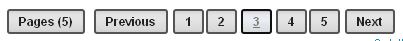
Lihat Demo | Copy Code
Navigasi Halaman Blogger Cantik – Black Mamba

Lihat Demo | Copy Code
Navigasi Halaman Blogger Cantik – Dark Blue

Lihat Demo | Copy Code
Navigasi Halaman Blogger Cantik – Sweet Orange

Lihat Demo | Copy Code
Navigasi Halaman Blogger Cantik – Shadowed Green Ruby

Lihat Demo |Copy Code
Selain itu, Sobat juga dapat mengganti style tombol-tombol page navigation ini dengan mengganti kode stylenya. Kalau sobat sudah bosan dengan tampilan navigasi lama, maka tinggal ganti saja dengan tampilan navigasi halaman yang baru. Cukup dengan mengganti style atau CSSnya saja, yang lainnya tidak perlu diubah. Simak juga Widget lainnya Artikel berkaitan dengan ikon untuk blogger. Moga jelas dan bermanfaat.
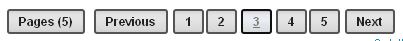
Lihat Demo | Copy Code
Navigasi Halaman Blogger Cantik – Black Mamba

Lihat Demo | Copy Code
Navigasi Halaman Blogger Cantik – Dark Blue

Lihat Demo | Copy Code
Navigasi Halaman Blogger Cantik – Sweet Orange

Lihat Demo | Copy Code
Navigasi Halaman Blogger Cantik – Shadowed Green Ruby

Lihat Demo |Copy Code
RAR Password Recovery Magic 6.1.2018
Full Version With Serial
 |
| RAR Password Recovery Magic 6.1.2018 | 3.3 MB |
RAR Password Recovery Magic adalah tool yang dirancang untuk mengembalikan password arsip winrar/rar yang lupa atau hilang. Rar Password Recovery Magic mempunyai fitur yang mudah digunakan. Semua yang kamu inginkan akan dilakukan untuk mengembalikan password.
Key Features
* Recover passwords for RAR/WinRAR archives.
* Custom character set for "brute-force" attack supported.
* You can select character from a range of character options including: Letters, Numbers, symbol
* Large wordlist dictionary.
* Work in the background.
* Features a user-friendly interface.
* Recover passwords for RAR/WinRAR archives.
* Custom character set for "brute-force" attack supported.
* You can select character from a range of character options including: Letters, Numbers, symbol
* Large wordlist dictionary.
* Work in the background.
* Features a user-friendly interface.
Download Here :
KeyPass v4.9.12 Full Version
With Serial + Portable
 |
| KeyPass v4.9.12 + Portable | 5 MB |
Keypass adalah password manager yang merupakan kumpulan informasi rahasia kamu seperti paassword, no kartu kredit, no PIN dan lain-lain dengan database 448 bit enkripsi. Sebuah master password tunggal membuka informasi dalam database. Dapat disinkronkan dengan berbagai macam aplikasi, termasuk browser, terminal emulator dan servis perusahaan. Dapat diinstal dan dijalankan terkunci dalam USB Flash drive sehingga kamu bisa bawa informasi rahasia kamu kemanapun kamu pergi.
KeyPass is a versatile password manager that types your passwords for you! Unlike other password managers that requires tedious cut-and-paste or drag-and-drop operations to enter your passwords, KeyPass types the passwords for you when a user-defined "hot key" is pressed. As such, it works with any browser or application, including web browsers, terminal emulators and corporate services. You are not limited to Internet Explorer alone!
KeyPass stores all your sensitive information in an encrypted database. The information is encrypted using 448-bit blowfish algorithm and a master password is required to unlock the information in the database. You can be sure that only you have access to secret information such as passwords, credit card numbers, PIN numbers and sensitive documents.
KeyPass can be installed on external storage devices such as keychain-size USB flash drives Unlike other password managers that write configuration information to the Windows registry, KeyPass stores everything in the encrypted database so that it can be run without prior installation. This allows you to carry all your sensitive information with you wherever you go. Simply plug the device into any PC and immediately access all your information and passwords!
KeyPass is perfect for enterprise administrators to distribute passwords to users. Instead of forcing users to remember passwords, an administrator can store them in KeyPass, assign a read-only password and distribute them to users. In this way, users will be able to use the information in KeyPass, but will not be able to modify them. Only the administrator has the authority to update the database. Changes can also be seamlessly distributed to the users by making KeyPass synchronize with a reference database in a remote network share.
KeyPass stores all your sensitive information in an encrypted database. The information is encrypted using 448-bit blowfish algorithm and a master password is required to unlock the information in the database. You can be sure that only you have access to secret information such as passwords, credit card numbers, PIN numbers and sensitive documents.
KeyPass can be installed on external storage devices such as keychain-size USB flash drives Unlike other password managers that write configuration information to the Windows registry, KeyPass stores everything in the encrypted database so that it can be run without prior installation. This allows you to carry all your sensitive information with you wherever you go. Simply plug the device into any PC and immediately access all your information and passwords!
KeyPass is perfect for enterprise administrators to distribute passwords to users. Instead of forcing users to remember passwords, an administrator can store them in KeyPass, assign a read-only password and distribute them to users. In this way, users will be able to use the information in KeyPass, but will not be able to modify them. Only the administrator has the authority to update the database. Changes can also be seamlessly distributed to the users by making KeyPass synchronize with a reference database in a remote network share.
Download Here :
PDF Password Remover v3.12 (2011)
Full Version With Serial
 |
| PDF Password Remover v3.12 (2011) | 1.29 MB |
PDF Password remover adalah aplikasi untuk membuka file yang dienkripsi dalam bentuk PDF viewer (misalnya aplikasi adobe acrobat reader) tanpa ada batasan. Semua versi adobe reader (termasuk 5.x dengan fitur 128 bit enkripsi) sudah support. Standar keamanan yang terdapat pada file PDF itu sendiri meliputo 2 metode dan password yang berbeda. Yang satu membuka secara full dalam artian "user password nya dan satu lagi hanya dibatasi pad bagian tertentu.
PDF Password Remover features
* Easy to use;
* Support drag and drop PDF files;
* Do NOT need Adobe Acrobat software;
* Support Windows 98, ME, NT, 2000, XP, 2003, Vista systems;
* Support both 32bit and 64bit systems;
* Remove the security settings from your encrypted PDF file is instant;
* Support command line operation (for manual use or inclusion in scripts);
* Support PDF1.7 format (formerly only supported by Acrobat 8.0 application);
* Support PDF1.7 (Acrobat 8.x) files, including 40-bit RC4 decryption, 128-bit RC4 decryption, AES decryption, compressed files and unencrypted metadata;
* Batch operation on many files from command line;
* Support Adobe Standard 40-bit Encryption, Adobe Advanced 128-bit Encryption and AES Encryption;
* Decrypt protected Adobe Acrobat PDF files, removing restrictions on printing, editing, copying;
* Easy to use;
* Support drag and drop PDF files;
* Do NOT need Adobe Acrobat software;
* Support Windows 98, ME, NT, 2000, XP, 2003, Vista systems;
* Support both 32bit and 64bit systems;
* Remove the security settings from your encrypted PDF file is instant;
* Support command line operation (for manual use or inclusion in scripts);
* Support PDF1.7 format (formerly only supported by Acrobat 8.0 application);
* Support PDF1.7 (Acrobat 8.x) files, including 40-bit RC4 decryption, 128-bit RC4 decryption, AES decryption, compressed files and unencrypted metadata;
* Batch operation on many files from command line;
* Support Adobe Standard 40-bit Encryption, Adobe Advanced 128-bit Encryption and AES Encryption;
* Decrypt protected Adobe Acrobat PDF files, removing restrictions on printing, editing, copying;
Download Here :
Windows Password Remover 7.02
 |
| Windows Password Remover 7.02 | 9 MB |
Windows Password Remover adalah aplikasi professional untuk mengembalikan password Windows untuk mengatur ulang password administrator yang lupa atau hilang dan menggunakan password untuk masuk Windows secara cepat tanpa harus instal ulang OS. Aplikasi ini support untuk mengatur ulang password versi Windows seperti Windows 7, Windows Vista, XP, 2008, 2003 and 2000, dan lainnya.
Burn the iso in a cd, that will work during the boot process and instantly reset/ remove Administrator or other *** passwords and Windows security settings that prevent you from logging in.
Installation Notes
Windows administrator password remover:
1) Burn the iso on a cd.
2) Boot the cd.
3) Wait untill it asks any thing from you (Some time).
4) Remove the password of the admininstrator.
5) Enjoy...
Installation Notes
Windows administrator password remover:
1) Burn the iso on a cd.
2) Boot the cd.
3) Wait untill it asks any thing from you (Some time).
4) Remove the password of the admininstrator.
5) Enjoy...
Download Here :
Foxit PDF Pro Pack 2011
(Creator/Reader/Editor) Full Version
 | |
| Foxit PDF Pro Pack 2011 (Creator/Reader/Editor) | 28 MB |
Berikut ini saya akan share kumpulan aplikasi Foxit Reader terlengkap. Arsip ini termasuk aplikasi pendukung foxit, dan versi terbaru dari aplikasi ini (beberapa add-ons gratis dan termasuk juga kumpulan Reader Pro).
This Pack Includes :
Foxit Reader Pro v2.3.2008.2825
Foxit Reader portable v2.2.2007.2129
Foxit PDF Creator v1.0.2231
Foxit PDF Editor v2.0.1011
Foxit PDF Page Organizer Pro v2.93
Foxit PDF IFilter 32 bit v1.0.0.1504
Foxit PDF IFilter 64 bit v1.0.0.1122
Foxit Spell Checker v1.0 Build 2023 lexical dictionary
GDI+ Module
Java Script Support
JPEG2000 - JBIG Decoder
UI Language Pack
Eastern Asian Language Support
FoxIt PDF Pro Pack (Creator+Reader+Editor)
Download Here :
Foxit PDF Pro Pack 2011
Foxit Reader Pro v2.3.2008.2825
Foxit Reader portable v2.2.2007.2129
Foxit PDF Creator v1.0.2231
Foxit PDF Editor v2.0.1011
Foxit PDF Page Organizer Pro v2.93
Foxit PDF IFilter 32 bit v1.0.0.1504
Foxit PDF IFilter 64 bit v1.0.0.1122
Foxit Spell Checker v1.0 Build 2023 lexical dictionary
GDI+ Module
Java Script Support
JPEG2000 - JBIG Decoder
UI Language Pack
Eastern Asian Language Support
FoxIt PDF Pro Pack (Creator+Reader+Editor)
Download Here :
Foxit PDF Pro Pack 2011
PDF-XChange Viewer Pro 2.5.197
Full Version With Serial
 |
| PDF-XChange Viewer Pro 2.5.197 | 13.6 MB |
Ketika akan melihat file PDF di windows kamu sekarang memiliki pilihan untuk melihatnya. PDF-XChange Viewer lebih kecil, cepat dan lebih kaya fitur dari pada Adobe Reader yang sampai saat ini satu-satunya aplikasi dalam fikiran seseorang ketika akan melihat file PDF. Namun saat ini kita fikir semua telah berubah dengan adanya aplikasi ini.
Features:
* Add Comments and Annotations to any PDF file
* Add & apply Custom Stamps from any Image or PDF File
* Mark-up pages with text and objects
* Type directly on any PDF page
* Export PDF pages or entire files to any one of the supported Image formats
* Extract text from a PDF page/File
* Fill and Save Adobe Forms to disk, email or 'post' !
* Full javascript Engine included
* Updated JPEG2000 Compression support
* Plug-Ins for both MS IE or Firefox Browser's included
* Add/Edit/Move Bookmarks
* Delete pages
* Insert/Import Pages (from existing PDF files)
* Extract pages to a new PDF or Image file
* Customize User Interface (Toolbar options etc)
* Flatten Annotations/Comments
* Insert Blank page
* Measurement Tools
* Summarize Comments
* Export Comments
* Improved JBIG2 Compression
* Scan Direct to PDF
* Convert Images Direct to PDF
* Convert Text files direct to PDF
* Print PDF as booklet, nUP, tiles, etc.
* Add Comments and Annotations to any PDF file
* Add & apply Custom Stamps from any Image or PDF File
* Mark-up pages with text and objects
* Type directly on any PDF page
* Export PDF pages or entire files to any one of the supported Image formats
* Extract text from a PDF page/File
* Fill and Save Adobe Forms to disk, email or 'post' !
* Full javascript Engine included
* Updated JPEG2000 Compression support
* Plug-Ins for both MS IE or Firefox Browser's included
* Add/Edit/Move Bookmarks
* Delete pages
* Insert/Import Pages (from existing PDF files)
* Extract pages to a new PDF or Image file
* Customize User Interface (Toolbar options etc)
* Flatten Annotations/Comments
* Insert Blank page
* Measurement Tools
* Summarize Comments
* Export Comments
* Improved JBIG2 Compression
* Scan Direct to PDF
* Convert Images Direct to PDF
* Convert Text files direct to PDF
* Print PDF as booklet, nUP, tiles, etc.
Download Here :
DzSoft PowerPoint Slide Show Converter 3.2.2.5
Full Version With Crack
 |
| PowerPoint Slide Show Converter |
PowerPoint Slide Show Converter merubah presentasi yang dibuat dengan Microsoft PowerPoint ke dalam aplikasi slide show berjalan sendiri (file exe) yang dapat disalin ke komputer manapun yang menggunakan platform Windows 95, 98, Me, NT 4.0, 2000, XP, 2003 dan Vista tanpa memerlukan file program tambahan atau basis data.
Sedikit tentang aplikasi ini :
Generation of a slide show screen saver from your PowerPoint presentation is also possible.
Does not require to have Microsoft PowerPoint installed on your computer! But if you do have Microsoft PowerPoint, you are able to use the Enhanced Mode which gives you additional possibilities.
The conversion is a one-way process, the source .ppt file cannot be restored from the converted .exe file, so PowerPoint Slide Show Converter is also useful to protect PowerPoint presentations from unauthorized editing.
Does not require to have Microsoft PowerPoint installed on your computer! But if you do have Microsoft PowerPoint, you are able to use the Enhanced Mode which gives you additional possibilities.
The conversion is a one-way process, the source .ppt file cannot be restored from the converted .exe file, so PowerPoint Slide Show Converter is also useful to protect PowerPoint presentations from unauthorized editing.
Yang berminat, silakan download gan :
Office Tab 7.00 (x86/x64)
Full Version With Keygen
 |
| Office Tab |
Kalau anda memang sehari-harinya berhubungan dengan program Office, aplikasi ini akan membantu anda mempermudah pekerjaan anda. Aplikasi ini nama nya Office Tab. Aplikasi ini memang dirancang khusus untuk membuat tab baru di bar MS Office.
Kalau masih bingung saya perlihatkan gambar berikut ini :
 |
| Salah satu Office yang sudah terpasang Office Tab |
Ok... dech, yang berminat silahkan klik link berikut ini :
Update 9/10/2011 :
Untuk yang belum bisa registrasi berikut cara nya :
1. Temporary disable antivirus.
2. Install
3. Jika sudah selesai. Jalankan aplikasi nya pilih "about office tab"
4. Buka Crack.
5. Extract dan copy paste "Office TabFunction.dll" ditempat kamu instal aplikasi misalnya direktori c:/program files/detong/office tab
6. Jalankan Keygennya. Nama misalnya softwaresku.blogspot.com lalu klik generate keynya. Dua-duanya di copy pastekan.
7. Klik Ok
8. Enable Antivirus.
9. Done.
Ini gambar yang sudah saya coba sendiri :
 |
| Office Tab Sudah Full Version |
Terima Kasih kunjungannya.
Buat anda yang bingung akan men-design logo karena tidak terlalu mahir atau bahkan sama sekali tidak mengetahui cara penggunaan soffware desain grafis seperti Photoshop, Gimp, ataupun Corel Draw. Anda tidak perlu berkecil hati, karena hal-hal tersebut dapat segera di atasi dengan Sothink Logo Maker. Dengan software ini anda bisa dengan cepat mendesain logo sesuai yang anda inginkan.
Software ini memang khusus dibuat untuk anda yang sedang mencari cara instant membuat logo. Berikut ini adalah contoh mudah cara penggunaan Sothink Logo Maker:
Selamat mencoba!
Software ini memang khusus dibuat untuk anda yang sedang mencari cara instant membuat logo. Berikut ini adalah contoh mudah cara penggunaan Sothink Logo Maker:
- Download Dahulu Softwarenya, arahkan browser anda ke http://www.sothink.com/product/logo-maker/. Software akan memberikan versi trial kepada anda sebanyak 30 hari lamanya. Jika sudah habis dari 30 hari berarti tidak bisa digunakan lagi. Silahkan cari informasi di internet tentang bagaimana cara mendapatkan lisensi sofware ini secara full version, karena sudah tentu kami tidak akan mdmbahasnya disini terkait masalah lisensi.

- Install Software ini seperti biasa, tetapi jangan lupa untuk membaca bahwa software ini hanya berlaku untuk Sistem Operasi Windows, untuk Macintosh dan Linux/UNIX sepertinya belum tersedia.

- Setelah di Install, jalankan programnya. Maka anda akan langsung dihadapkan dengan lembar kerja. Anda bisa memilih dan meng-edit logo yang telah di sediakan dari logo maker. Caranya klik File > New From Template. Pilihan templatenya pun cukup beragam, mulai dari classic hingga Badge.

- Klik dua kali pada logo yang dinginkan, maka logo langsung berada dalam lembar kerja, klik dua kali pada setiap teks atau logo yang ingin di edit.

- Jika sudah selesai meng-edit atau membuat logo seperti yang kita inginkan maka sekarang saatnya membuat logo dalam format gambar. Pada Software seperti Photoshop cukup dengan meng-klik File > Save As, tetapi pada Software ini agak berbeda. Klik File > Export Logo.

- Terdapat beberapa pilihan ekstensi untuk menyimpan gambarnya, untuk hasil yang lebih halus, penulis sarankan untuk menyimpannya ke dalam format PNG.

- Kurangnya Tool-tool yang untuk membentuk gambar sendiri.
- Pengolahan warna terbatas, hanya disediakan seadanya.
- Harga lisensi cukup mahal untuk sebuah Software sederhana.

Selamat mencoba!
Active Disk Image Professional 5.1.3
Aktif @ Disk Image - PC cadangan solusi untuk seluruh komputer atau PC set disk, termasuk sistem operasi, aplikasi dan file pengguna. Sebuah gambar cadangan dapat disimpan pada USB drive, jaringan penyimpanan, dibakar langsung ke CD / DVD / BR disc, atau disimpan pada media lain. Dalam kasus kegagalan komputer, gambar cadangan dapat digunakan untuk memulihkan sistem komputer Anda atau menemukan & mengembalikan setiap file yang diperlukan dari dalam sebuah gambar. Aktif @ Boot Disk Lite (bootable CD / USB) sebagai komponen program yang membantu Anda membawa sistem mati hidup kembali untuk mengembalikan sistem Windows disk.
 |
| Active Disk Image Professional 5.1.3 | 14 MB |
Aktif @ Disk Image memungkinkan Anda untuk membuat gambar dari data yang disimpan di partisi yang dipilih dari hard disk atau gambar dari seluruh hard disk. Aktif @ Disk Image adalah partisi-oriented dan tidak berorientasi file. Dalam sistem berorientasi file, Anda harus memilih semua file yang ingin Anda arsip. Dalam sistem yang berorientasi partisi, semua file pada partisi disk yang dipilih akan disimpan ke dalam arsip.
Pendekatan yang berorientasi partisi menawarkan dua keunggulan utama:
* Tidak ada risiko bahwa Anda akan mengabaikan file-file penting ketika melakukan backup. Semua file pada disk disimpan ke dalam file gambar.
* Struktur folder dan semua file sistem yang tersembunyi yang disimpan, menjamin partisi dapat diandalkan memulihkan. Jika partisi asli benar-benar rusak dan tidak terpulihkan, masih mungkin untuk mengembalikan partisi sistem, data dan perangkat lunak yang diinstal.
Download :
NextUp TextAloud 3.0.30
Mengkonversi teks ke dalam suara dan MP3 untuk download ke PC atau MP3 player
TextAloud adalah teks yang mengarah ke program pidato, tersedia dengan suara premium yang menarik (termasuk beberapa bahasa) dari ATT, cepstral dan NeoSpeech untuk yang terbaik dalam pidato komputer untuk PC Anda. TextAloud menggunakan sintesis suara untuk mengkonversi teks ke audio yang diucapkan. TextAloud membaca teks dari email, halaman web, laporan dan lebih, keras pada PC Anda. TextAloud juga dapat menyimpan membaca harian Anda untuk MP3 atau Windows Media file siap untuk pemutaran pada iPod Anda, PocketPC, atau bahkan di TV Anda dengan Home Media Opsi Tivo itu.
 |
NextUp TextAloud 3.0.30 + Portable | 17 MB + 14 MB |
Convert any text into voice and MP3 for PC or download to MP3 player
TextAloud is the leading text to speech program, available with exciting premium voices (including several languages) from ATT, Cepstral and NeoSpeech for the best in computer speech for your PC. TextAloud uses voice synthesis to convert text into spoken audio. TextAloud reads text from email, web pages, reports and more, aloud on your PC. TextAloud can also save your daily reading to MP3 or Windows Media files ready for playback on your iPod, PocketPC, or even on your TV with Tivo's Home Media Option.
What you can do with TextAloud:
* Sit back and relax while your PC reads to you
* Save text to MP3 for portable audio players
* Proofread your own writing
* Listen to that report while you're on the treadmill
* Find help for someone with a reading disability
* Create messages for your answering machine
* Reduce eye strain from too much reading
* Listen to information while you work on something else
* Take some reading along for your daily walk or run
* Turn your iPod into a tax write-off
* Listen to an eBook during your commute
* Study English as a Second Language
* Help a senior citizen or someone with low vision
* Add some spice to your PowerPoint presentations
* Find a great new tool to study for exams
* Listen to text read in other languages
* Amuse your kids by letting your PC read stories to them
* Create audio files for computer games
* Prepare for a big speech by hearing your words read aloud
Link to download :
NextUp TextAloud 3.0.30 + Portable
Stereoscopic Player 1.7.6
Stereoscopic Player adalah 3D movie playerserbaguna. Hal ini memungkinkan Anda untuk memutar video dan DVD stereoskopis (eksternal decoder diperlukan) dan juga memungkinkan Anda untuk menonton video langsung dari perangkat capture videonya. Karena didasarkan pada DirectShow, dapat menangani hampir semua format media, misalnya AVI, MPEG, WMV dan ASF. Video dapat dikodekan dalam beberapa format yang berbeda stereoskopik.
 |
Stereoscopic Player 1.7.6 | 8 MB |
Stereoscopic Player is a versatile 3D movie player. It allows you to play stereoscopic videos and DVDs (external decoder required) and also allows you to watch live video from a capture device. Since it is based on DirectShow, it can handle almost any media format, for example AVI, MPEG, WMV and ASF. Videos can be coded in several different stereoscopic formats.
Features:
* Easy-to-use user interface
* Supports Video for Windows (.avi), MPEG-1 (.mpg) and Windows Media (.wmv, .asf) format
* Supports Windows Media Dual Stream files
* Supports separate left/right files
* Digital Rights Management (for stereoscopic Windows Media files only)
* Playback of any other format supported by third party DirectShow decoders
* Windows Media 7.1 and 5.1 multichannel audio decoding
* Windows Media streaming
* 3D-DVD playback 1
* Live playback from capture devices (TV card, DV camcorder, ...)
* Built-in video library stores settings for each movie
* Retrieves data from stereoscopic metadata servers
* Import and export of stereoscopic metafiles
* Command line control
* OLE automation
* Compatible with Windows Media Center IR remote control
Link to download :
Stereoscopic Player 1.7.6
The Bat! 5.0.24
Professional Edition Final
 |
| The Bat! 5.0.24 Professional Edition Final | 16 |
The Bat! mail client memiliki banyak manfaat penting dan fitur berguna yang membuat email Anda sederhana dan nyaman. Semua fitur ini sempurna sesuai OS Windows.
Perlindungan privasi
Fitur karakteristik Bat 's! Adalah dukungan paling luas protokol otentikasi dan enkripsi saat bekerja dengan mail server. The Bat! adalah salah satu klien mail yang paling dilindungi, itu diadopsi oleh banyak perusahaan yang perlindungan privasi adalah masalah hidup dan mati. Versi terbaru dari The Bat! memiliki tombol keamanan cerdas untuk setiap pesan yang membantu dalam membuat informasi pengguna benar-benar terlindungi.
Fitur karakteristik Bat 's! Adalah dukungan paling luas protokol otentikasi dan enkripsi saat bekerja dengan mail server. The Bat! adalah salah satu klien mail yang paling dilindungi, itu diadopsi oleh banyak perusahaan yang perlindungan privasi adalah masalah hidup dan mati. Versi terbaru dari The Bat! memiliki tombol keamanan cerdas untuk setiap pesan yang membantu dalam membuat informasi pengguna benar-benar terlindungi.
Anti-virus defense
Sisi lain dari keselamatan adalah perlindungan terhadap kode berbahaya. Tidak seperti aplikasi email lain, The Bat! tidak dimulai script otomatis. The Bat! memulai dari mekanisme melihat sendiri HTML - Robin HTML Viewer, serta dari modul sendiri . Mekanisme ini melindungi Anda dari virus yang ditujukan kerentanan sistem operasi . Windows Vista pengguna harus tahu bahwa The Bat! Tata Letak Ruang manfaat Randomisasi Windows Vista Alamat (ASLR) dan Data Execution Prevention (DEP) untuk melindungi komputer dari virus dan kode berbahaya menyebar melalui email. The Bat! 4.0 dan versi selanjutnya yang ditingkatkan dengan seorang manajer URL untuk pengambilan gambar latar belakang HTML. Manajer ini berhasil menkarantina kode berbahaya dimasukkan ke dalam gambar HTML.
Sisi lain dari keselamatan adalah perlindungan terhadap kode berbahaya. Tidak seperti aplikasi email lain, The Bat! tidak dimulai script otomatis. The Bat! memulai dari mekanisme melihat sendiri HTML - Robin HTML Viewer, serta dari modul sendiri . Mekanisme ini melindungi Anda dari virus yang ditujukan kerentanan sistem operasi . Windows Vista pengguna harus tahu bahwa The Bat! Tata Letak Ruang manfaat Randomisasi Windows Vista Alamat (ASLR) dan Data Execution Prevention (DEP) untuk melindungi komputer dari virus dan kode berbahaya menyebar melalui email. The Bat! 4.0 dan versi selanjutnya yang ditingkatkan dengan seorang manajer URL untuk pengambilan gambar latar belakang HTML. Manajer ini berhasil menkarantina kode berbahaya dimasukkan ke dalam gambar HTML.
The Bat! mail client has a lot of vital benefits and useful features that make your email experience simple and convenient. All these features perfectly fit any Windows OS. Moreover.
Benefits:
Protection of privacy
The Bat!'s characteristic feature is the most widespread support of authentication protocols and of encryption while working with mail servers. The Bat! is one of the most protected mail clients, it is adopted by many companies for which privacy protection is a matter of life and death. The most recent versions of The Bat! have smart security buttons for each message that help in making users' information really private.
Anti-virus defense
The other side of safety is protection against malicious codes. Unlike other email applications, The Bat! does not start scripts automatically. The Bat! benefits of its own HTML viewing mechanism - Robin HTML Viewer, as well as of its own image viewing module. These mechanisms protect you from viruses aimed at operating system mechanisms vulnerability. Windows Vista users should know that The Bat! benefits of Windows Vista's Address Space Layout Randomization (ASLR) and Data Execution Prevention (DEP) for protecting the computer from viruses and malicious codes spread via email. The Bat! 4.0 and further versions are upgraded with a URL manager for background HTML image retrieval. This manager successfully fights malicious codes inserted into HTML images.
Download :
 |
Win Pro XP Fantastic A.F.E SP3 2011 | 656 MB |
Win Pro XP
Fantastic A.F.E SP3 2011
A copy of Windows XP Professional updates October 2011 Microsoft three interfaces Arabic, English, French and the latest and most beautiful custom backgrounds and thems VIII definitions sata.
Update to 7/10/2011
Integrated More Programs
New Themes, Icons, Wallpapers
Accept updates from Microsoft
Addons integrated
Internet Explorer 8 (For Windows XP SP3)
DriverS sata
Defraggler
WMP11
Link to download :
Win Pro XP Fantastic A.F.E SP3 Part 1
Win Pro XP Fantastic A.F.E SP3 Part 2
Corel Painter 12.0.1.914 Multilanguage
 |
Corel Painter 12.0.1.914 Multilanguage | 856 Mb |
Corel Painter 12 adalah perangkat lunak seni digital terkemuka di dunia. Kombinasi alat menggambar inventif, Media kuas, kemampuan gambar kloning dan pilihan kustomisasi hampir tak terbatas memberi Anda kebebasan total untuk ekspresi kreatif. Diakui secara internasional untuk brush RealBristle nya, Painter menawarkan bentuk yang paling realistis lukisan digital yang tersedia di dunia seni digital. Dan dengan pengenalan Watercolor dan Real Estat baru brush Minyak Basah, ditambah fitur kreatif menarik eksklusif untuk versi ini, Painter terus mengubah apa yang mungkin dalam seni!
Corel Painter 12 is the world's leading digital art software. Its combination of inventive drawing tools, Natural-Media brushes, image cloning capabilities and virtually unlimited customization options give you total freedom for creative expression. Internationally recognized for its RealBristle brushes, Painter offers the most realistic form of digital painting available in the digital art realm. And with the introduction of new Real Watercolor and Real Wet Oil brushes, plus exciting creative features exclusive to this version, Painter continues to change what's possible in art!
Main features of Corel Painter
- Mixing colors to get unique colors and shades;
- Set the brush shape with an interactive tool Brush Creator.
- With Corel Painter 12, you can customize a ready brush using the Randomizer, to merge the two hands using the Transposer or fine-tune the parameters of the brush tools Stroke Designer.
- Create simple sketches and drawings, using Sketch effect to digital photos;
- Watercolor painting with the aid of the Digital Watercolor;
- Corel Painter 12 contains more than 400 new brushes that simulate real-world tools for more than 30 artists, including acrylic paints, brushes, brushes for mixing colors, calligraphy pens, crayons, charcoal, colored pencils, pastels, erasers, markers, gouache, oil paints and many others.
Download :
Corel Painter 12.0.1.914 Multilanguage Part 1
Corel Painter 12.0.1.914 Multilanguage Part 2
Reallusion pop
Video Converter 2.02.1306.2
 |
Reallusion popVideo Converter 2.02.1306.2 | 30.5 MB |
Tidak ada lagi yang dibutuhkan satu jam dengan perangkat lunak yang mahal untuk Chromakey video Anda. Dengan Konverter popVideo, impor video blue ray hanya dengan klik pada tombol 'One-Click Chromakey' untuk segera menghapus latar belakang! Reallusion y popVideo Konverter ternyata urutan layar hijau / biru video atau gambar menjadi sebuah video dikodekan dengan latar belakang transparan. Tombol Auto-Chromakey cerdas menyederhanakan proses latar belakang penghapusan memungkinkan lebih banyak pengguna untuk menikmati kekuatan produksi layar hijau / biru dan membawa virtual host untuk produksi video atau presentasi bisnis.
No longer does it take an hour with expensive software to Chromakey your videos. With popVideo Converter just import your green/blue screen videos and click on the 'One-Click Chromakey' button to instantly remove the background! Reallusion's popVideo Converter turns any green/blue screen video or image sequence into an encoded video with a transparent background. The intelligent Auto-Chromakey button simplifies the background removal process allowing more users to enjoy the power of green/blue screen production and bring any virtual host for video production or business presentation.
Features:
Intuitive User Interface Design
* popVideo Converter's essential design provides you with 3 different video perspectives for review. Users will be able to review the Source video, Mask video and Transparent Video (popVideo).
* For those unintentional video positions, popVideo Converter will help you rotate your source video in order to match your correct dimension.
* Dynamic sequence check:
- Arrow keys for frame by frame review
- Time Range specifier + loop command
* Zoom in/out functions to verify detailed chromakey results
Intelligent Video Chromakeying
* Select Key Types: Green or Blue
* High tolerance for far from perfect video shooting environments.
* With Color Similarity, you can change the mask color value to increase or decrease the masked area.
* The Edge Restoration function will allow you greater flexibility to correct mask tearing and reflective color tints.
* The Mask Blur function enhances your edge quality and brings you a smoother, cleaner finish.
* Brush-based removal tools help you block out any unwanted areas in your video segments.
Mask with Video or Image Sequence
* Bring in external masked videos or image sequences with separated alpha channels, to further enhance your projects
* Import other mask files to give a custom shape and feeling to your popVideos.
Output Options & Applications
* You can crop your video's region to save memory space and also customize your final output size.
* For 3D Virtual Studio. Choose the .popVideo format and ensure synced playback in one complete video file for high resolution iClone 3D video compositing. Later, just drop your video in iClone and you have a real-life actor in your 3D productions!
* For Web & Desktop. You can also output in .iWidget format to produce synced playback files for creating WEB or desktop flash pop-ups in WidgetCast. Create professional looking pop-ups to automatically increase your website's online traffic.
* For Video Production. Create your Alpha Video (.AVI mask output) for use with any other Video Editors- Final Cut, Premiere, After Effects, Sony Vegas, Camtasia Studio, etc... popVideo Converter allows you to output in popular AVI format for you to further enhance your projects with other third-party software.
Link to download :
Reallusion popVideo Converter 2.02.1306.2
 |
| Wondershare PDF Converter 2.6.1.3 | 10 MB |
Wondershare PDF Converter 2.6.1.3
Wondershare PDF Converter is a 6-in-1 PDF utility to convert PDF to Word, Excel, PowerPoint, EPUB, HTML and Text on Windows 7/Vista/XP platform. It performs quite quickly and efficiently which can save you a lot of time and money while dealing with native PDF files. Handling PDF tasks has never been so easy with Wondershare PDF Converter.
One in hand, troubles end
- Convert PDF to Word, Excel, PowerPoint, EPUB, HTML, and Text
- Preserve all the text, tables, images, graphic, hyperlinks, layouts and formatting
- Convert as many as 200 PDF files at one time
- Even PDF files with copying and printing restrictions can be converted instantly
Accurate Preservation
- PDF to Word/ PDF to PowerPoint/ PDF to HTML: PDF Converter preserves the original layouts of text, columns, tables, graphics and hyperlinks of PDF files to Microsoft Word documents and PowerPoint presentations. There's no need to retype or reformat the converted documents
- PDF to Excel: PDF Converter provides 2 options for the output Excel spreadsheets: Retain value without formatting and Retain original formatting of forms. Retain value without formatting is the default option. It saves all the original text, numbers in PDF tables to Excel cells after converting PDF to Excel, without preserving the original formatting. While Retain original formatting of forms allows you to preserve text, numbers and formatting in the original PDF file. This option is not suitable for some un-regular PDF tables, as there might be some positioning error that may affect the usual calculation after conversion
- PDF to EPUB: PDF Converter converts PDF files to formatted EPUB eBooks, with original text, graphics, images, layouts and hyperlinks by default (About hyperlink preservation: only text hyperlinks to web pages and e-mail addresses are preserved after conversion). In addition, it provides advanced options that allow you to customize the output EPUB files, such as the font size, background color, etc.
2 Efficient Conversion Modes
- Batch conversion---Convert as many as 200 PDF files at one time
- Partial conversion---Select any pages from the multi-page PDF file to convert
Support Encrypted PDF Files Conversion
- Convert PDF files with copying and printing restrictions directly
- Support password protected PDF files conversion by entering the password
Miscellaneous
- Don't need Adobe Reader, Adobe Acrobat, Microsoft Word and Excel to be installed
- Extremely easy to use
- User-friendly interface
- Support PDF files in 12 languages: English, Turkish, Thai, Latin, Korean, Greek, Cyrillic, Japanese, Chinese, German, French, Italian
Supported Formats
- Input: Adobe PDF 1.0 - 1.7 formats (.pdf)
- Output: Microsoft Word 2003/2007/2010(.doc, .docx), Microsoft Excel 2003/2007/2010(.xls, .xlsx), PowerPoint 2003/2007/2010 ( .ppt, .pptx), EPUB format (.epub), HTML format (.html), Text format (.txt)
Link to download :
Wondershare PDF Converter is a 6-in-1 PDF utility to convert PDF to Word, Excel, PowerPoint, EPUB, HTML and Text on Windows 7/Vista/XP platform. It performs quite quickly and efficiently which can save you a lot of time and money while dealing with native PDF files. Handling PDF tasks has never been so easy with Wondershare PDF Converter.
One in hand, troubles end
- Convert PDF to Word, Excel, PowerPoint, EPUB, HTML, and Text
- Preserve all the text, tables, images, graphic, hyperlinks, layouts and formatting
- Convert as many as 200 PDF files at one time
- Even PDF files with copying and printing restrictions can be converted instantly
Accurate Preservation
- PDF to Word/ PDF to PowerPoint/ PDF to HTML: PDF Converter preserves the original layouts of text, columns, tables, graphics and hyperlinks of PDF files to Microsoft Word documents and PowerPoint presentations. There's no need to retype or reformat the converted documents
- PDF to Excel: PDF Converter provides 2 options for the output Excel spreadsheets: Retain value without formatting and Retain original formatting of forms. Retain value without formatting is the default option. It saves all the original text, numbers in PDF tables to Excel cells after converting PDF to Excel, without preserving the original formatting. While Retain original formatting of forms allows you to preserve text, numbers and formatting in the original PDF file. This option is not suitable for some un-regular PDF tables, as there might be some positioning error that may affect the usual calculation after conversion
- PDF to EPUB: PDF Converter converts PDF files to formatted EPUB eBooks, with original text, graphics, images, layouts and hyperlinks by default (About hyperlink preservation: only text hyperlinks to web pages and e-mail addresses are preserved after conversion). In addition, it provides advanced options that allow you to customize the output EPUB files, such as the font size, background color, etc.
2 Efficient Conversion Modes
- Batch conversion---Convert as many as 200 PDF files at one time
- Partial conversion---Select any pages from the multi-page PDF file to convert
Support Encrypted PDF Files Conversion
- Convert PDF files with copying and printing restrictions directly
- Support password protected PDF files conversion by entering the password
Miscellaneous
- Don't need Adobe Reader, Adobe Acrobat, Microsoft Word and Excel to be installed
- Extremely easy to use
- User-friendly interface
- Support PDF files in 12 languages: English, Turkish, Thai, Latin, Korean, Greek, Cyrillic, Japanese, Chinese, German, French, Italian
Supported Formats
- Input: Adobe PDF 1.0 - 1.7 formats (.pdf)
- Output: Microsoft Word 2003/2007/2010(.doc, .docx), Microsoft Excel 2003/2007/2010(.xls, .xlsx), PowerPoint 2003/2007/2010 ( .ppt, .pptx), EPUB format (.epub), HTML format (.html), Text format (.txt)
Link to download :
 |
| Paint.NET 3.5.10 + Portable | 3,5 MB + 14 MB |
Paint.NET 3.5.10
Paint.NET is free image editing and photo manipulation software designed to be used on computers that run Windows. It supports layers, unlimited undo, special effects, and a wide variety of useful and powerful tools. It started development as an undergraduate college senior design project mentored by Microsoft, and is currently being maintained by some of the alumni that originally worked on it. Originally intended as a free replacement for the MS Paint software that comes with Windows, it has grown into a powerful yet simple tool for photo and image editing.
The programming language used to create Paint.NET is C#, with a small amount of C++ for installation and shell-integration related functionality. Paint.NET can be used to enhance and clean up your photographs. Using the Clone Stamp tool, the power lines that criss-crossed in front of the Space Needle were carefully removed.
Other operations were performed that had the effect of smoothing out the image without blurring it, adding some "bloom" (glow), and increasing the contrast.
FEATURES:
Simple, intuitive user interface
Every feature and user interface element was designed to be immediately intuitive and quickly learnable without assistance. It is also designed to be immediately familiar to users of the original MS Paint software that comes with Windows.
Layers
Usually only found on expensive or complicated professional software, layers form the basis for a rich image composition experience. You may think of them as a stack of transparency slides that, when viewed together at the same time, form one image.
Powerful Tools
Paint.NET includes simple tools for drawing shapes, including an easy-to-use curve tool for drawing splines or Bezier curves. The Gradient tool, new for 3.0, has been cited as a huge improvement over similar tools provided by other software. The facilities for creating and working with selections is powerful, yet still simple enough to be picked up quickly. Other powerful tools include the Magic Wand for selecting regions of similar color, and the Clone Stamp for copying or erasing portions of an image. There is also a simple text editor, a tool for zooming, and a Recolor tool.
Unlimited History
Everybody makes mistakes, and everybody changes their mind. To accommodate this, every action you perform on an image is recorded in the History window and may be undone. Once you've undone an action, you can also redo it. The length of the history is only limited by available disk space.
Special Effects
Many special effects are included for perfecting your images. Everything from blurring, sharpening, red-eye removal, distortion, noise, and embossing are included. Also included is our unique 3D Rotate/Zoom effect that makes it very easy to add perspective and tilting.
Adjustments are also included which help you tweak an image's brightness, contrast, hue, saturation, curves, and levels. You can also convert an image to black and white, or sepia-toned.
Open Source and Free
Paint.NET is provided free-of-charge, and the source code (all 133,000 lines of it) is also available for free under generous licensing terms. The bulk of Paint.NET is written in C#, with only a small amount of code related to setup and shell-integration written in C++.
Link to download :
Paint.NET is free image editing and photo manipulation software designed to be used on computers that run Windows. It supports layers, unlimited undo, special effects, and a wide variety of useful and powerful tools. It started development as an undergraduate college senior design project mentored by Microsoft, and is currently being maintained by some of the alumni that originally worked on it. Originally intended as a free replacement for the MS Paint software that comes with Windows, it has grown into a powerful yet simple tool for photo and image editing.
The programming language used to create Paint.NET is C#, with a small amount of C++ for installation and shell-integration related functionality. Paint.NET can be used to enhance and clean up your photographs. Using the Clone Stamp tool, the power lines that criss-crossed in front of the Space Needle were carefully removed.
Other operations were performed that had the effect of smoothing out the image without blurring it, adding some "bloom" (glow), and increasing the contrast.
FEATURES:
Simple, intuitive user interface
Every feature and user interface element was designed to be immediately intuitive and quickly learnable without assistance. It is also designed to be immediately familiar to users of the original MS Paint software that comes with Windows.
Layers
Usually only found on expensive or complicated professional software, layers form the basis for a rich image composition experience. You may think of them as a stack of transparency slides that, when viewed together at the same time, form one image.
Powerful Tools
Paint.NET includes simple tools for drawing shapes, including an easy-to-use curve tool for drawing splines or Bezier curves. The Gradient tool, new for 3.0, has been cited as a huge improvement over similar tools provided by other software. The facilities for creating and working with selections is powerful, yet still simple enough to be picked up quickly. Other powerful tools include the Magic Wand for selecting regions of similar color, and the Clone Stamp for copying or erasing portions of an image. There is also a simple text editor, a tool for zooming, and a Recolor tool.
Unlimited History
Everybody makes mistakes, and everybody changes their mind. To accommodate this, every action you perform on an image is recorded in the History window and may be undone. Once you've undone an action, you can also redo it. The length of the history is only limited by available disk space.
Special Effects
Many special effects are included for perfecting your images. Everything from blurring, sharpening, red-eye removal, distortion, noise, and embossing are included. Also included is our unique 3D Rotate/Zoom effect that makes it very easy to add perspective and tilting.
Adjustments are also included which help you tweak an image's brightness, contrast, hue, saturation, curves, and levels. You can also convert an image to black and white, or sepia-toned.
Open Source and Free
Paint.NET is provided free-of-charge, and the source code (all 133,000 lines of it) is also available for free under generous licensing terms. The bulk of Paint.NET is written in C#, with only a small amount of code related to setup and shell-integration written in C++.
Link to download :
Wedding Album Maker Gold 3.31
 |
Wedding Album Maker Gold 3.31 | 23 MB |
Wedding Album Maker is an easy-to-use software which allows you to create an amazing wedding photo album with background music, Pan&Zoom and transition effects. With Wedding Album Maker, you can quickly and easily produce professional-looking wedding photo slideshow DVD disc and share your love story and excitement of your wedding day on home big screen TV with standard DVD player in the comfort of your living room.
Link to download :
Wedding Album Maker Gold 3.31
Langganan:
Postingan


